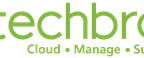Backing up your data is vital to prevent losses due to corruption or disasters. And server backup facilitates backup and recovery of your valuable business data. There are different methods to perform a backup, each with its advantages and disadvantages. The server backup types include full backup, incremental backup, differential backup, and mirror backup. However, to choose the one that suits your business requirements, you have to know how a backup procedure differs from another. And here is a description of each backup strategy to help you figure out the one you need.
Full Backup
A full backup copies the files and folders you want to be backed up to a storage device. It is an easy and basic backup strategy used as the primary backup, which is followed by incremental or differential backups considering suitability. The benefit of using full backup is its quickest restoring time as it involves restoring just a single backup file. Still, there are a few drawbacks when using full backup, such as it consumes a lot of time and bandwidth. Further, it requires more storage as well as encryption to prevent unauthorized access. Full backups can be the best choice for small businesses since the data involved is much lower.
Incremental Backup
Incremental backup generally follows a full backup or the previous incremental backup. It involves tracking and recording the time of the last backup. Further, it backs up only the modified data since the latest backup, and it can be done daily. The advantages of using an incremental backup are that it takes minimal storage space, bandwidth, and time to perform a backup. However, it takes longer to recover a backup as the full backup is to be restored first before the incremental backups. Moreover, more computing power is needed, given that it checks the last full backup and the subsequent incremental backups for modifications.
Differential Backup
Initially, a differential backup, just like an incremental backup, does a full backup followed by a backup consisting of the changes made since a full backup. The subsequent differential backups that are done after the initial backup comprises data modified since the last full backup. Furthermore, it occupies less storage than full backups and restores quicker than incremental backups. The recovery is faster because only the full backup and the necessary differential backup is required. Whereas restoring an incremental backup requires backing up the full backup as well as all the incremental backups, resulting in slower recovery.
Mirror Backup
A mirror backup, as the name indicates, involves mirroring or making an exact copy of the data to be backed up. Instead of just creating a replica of just the files and the folders, it replicates everything on your computer including, applications, settings, preferences, and so on. Further, mirror backup creates a faster backup that is up to date and takes up less storage. Still, if a file gets deleted by accident from the source, it will be lost from the backup as well.