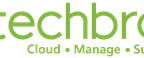A server is the heart of a website. Hence it’s imperative to ensure that the health of the heart (server) stays intact. With technology continuing to evolve, IT infrastructure service providers are upping their game. However, the advancement in technology is also paving the way for hackers to breach server security. Since this is the situation, a server administrator should essentially do every single thing possible to fortify the security otherwise there arises a cascade of problems for the websites hosted on the server. Adding to that, bolstering security can also enable your clients to rely on you wholeheartedly.
If you aren’t aware of how to keep your server secure, here are some ways by which you can strengthen the server security.
SSH Keys
Secure Shell is a cryptographic network protocol used to securely operate and communicate with the server. If you have managed a server you probably know what is SSH which provides password-based logins but what we are talking about is SSH keys which is a cryptographic key that is more secured than password-based logins.
In SSH keys, a public key and a private key are created for authentication where the former is shared and the latter is kept concealed by the user.
Here is how the authentication works.
The public key should be placed in a special directory of the server and when the user connects to the server he will be required to provide an input relating to the private key. Upon input, the key will be analyzed and authenticated and the user will get connected to the server.
SSH keys are recommended since tracking the keys is difficult as the key will have more bits of data unlike tracking passwords. Therefore, ensure you secure your server with SSH keys.
Firewalls
A firewall is simply a software which determines which services should be available in a network. Firewalls prevent users from accessing private or server-related services that are supposed to be accessed only by the in-house or server management team. Typically, the services come with in-built security features, however, adding firewalls can bolster the security on a big scale potentially defending your servers from malicious attacks. If you haven’t integrated firewall in your server, then it’s best to do so. It will only take a few minutes to set up.
VPC Networks
Virtual private cloud (VPC) offers a pool of resources in a public cloud environment from which different organizations can use the resources. Moreover, it isolates the organizations that use the resources by providing private network so that there are more privacy and security. Since the resources are placed in secured private networks, chances of resource or data interception are very low. Moreover, you could integrate a gateway between the private networks and the public internet so that you can control the inflow of traffic.
Service Auditing
A server comprises many services that can start running at boot. Moreover, additional services can be added according to the needs.
Service is simply analyzing the services that run on the server so that you could identify if there is any trouble that can make your service vulnerable. Having more number of services can potentially pave the way for the attackers. Hence, it’s of utmost importance to carry out a service audit so that you could configure your firewall accordingly. The auditing should be a quick one rather it should be comprehensive. You should ensure every service is running in the right network, it has the correct IP, and it’s running securely. This should be part of your server management routine and it’s recommended to do it once in every 6 months.
Unattended Updates
Installing security updates is vital to keep your server secure. Outdated security software can be easily become vulnerable over time, making room for attacks. Every new update will possibly provide you the apt solution for your security vulnerabilities. Unattended updates refer to installing security updates automatically when it becomes available, unlike traditional updation which should be done manually. Moreover, unattended updates can bring in new security features within a short period of time, unlike traditional updation which may take a few days to come into effect.